
SignNow vs. DocuSign: The Definitive Ranking for Small Business Owners
By: Devin Johnson
Last Modified:
Running a business in the digital age comes with unique challenges. While the Internet makes it easier to work globally, save on equipment, and go paper-free, one factor still complicates matters: signatures.
DocuSign often dominates the conversation around eSignatures, but does it truly live up to the hype? More importantly, is it worth the higher cost compared to a budget-friendly alternative like SignNow?
We put the two head-to-head, and the results were certainly telling.

Quick Breakdown:
Pricing Winner: SignNow
- Unlimited users and cheaper plans
Features Winner: SignNow
- Fewer but higher-value features
Simplicity Winner: SignNow
- Unparalleled accessibility and easier signing capabilities
Security Winner: DocuSign
- Includes industry-specific guardrails
1. Pricing
SignNow and Docusign differ in pricing models: Docusign prices by users and features, while SignNow includes unlimited users and bases prices on features alone.

DocuSign’s Personal plan allows only one user. So, its next cheapest option, the Standard plan, would cost a two-person team $50/month, a three-person team $75/month, and so on.
SignNow’s unlimited user flexibility is a huge advantage. Even large teams can share a single membership for as low as $8/month, making it far more cost-effective.
Two obvious things stand out: SignNow is the more affordable choice, but DocuSign boasts more features. It begs the question: Are DocuSign’s extra frills worth the heftier price tags? We’re not convinced they are.
Price Winner: SignNow
2. Features
At first glance, DocuSign seems like the obvious winner due to its extensive feature set. However, when you dig deeper, the comparison becomes more nuanced.
Shared Features
Both platforms cover the basics, offering fillable fields, mobile-responsive interfaces, and reminders and notifications for signees.
Document Sending
Importantly, both platforms allow unlimited recipients to sign for free. However:
- DocuSign’s lowest plan (Personal, $10/month) limits users to send just 60 documents per year. To get 100/year, you’d need to upgrade to the Standard plan ($25/month).
- SignNow lets you send 100 documents per year starting on their lowest plan (Business, $8/month) — no upgrade necessary.
Customizable Templates
Both platforms offer unlimited templates, but their usability differs:
- DocuSign’s send count limitations make this feature feel more like a tease than a tool.
- SignNow’s higher send allowance means you can fully leverage your templates without hitting frustrating limits.
Bulk Sending
Simultaneous sending to multiple recipients is available on both platforms but at different price points:
- DocuSign only includes this feature at the Business Pro level ($40/month).
- SignNow offers it at the mid-tier Business Premium level ($15/month).
On paper (or, more appropriately, your computer screen), DocuSign’s high feature count looks impressive. But its many tools often come riddled with limitations, while others feel unnecessary for everyday users (they didn’t even seem noteworthy enough to cover here).
Features Winner: SignNow
3. Simplicity
Initially, we thought this would be a tie. Both UIs are equally sleek and modern with easy navigation.
But then we got to playing around.
We were immediately impressed with SignNow’s formatting capabilities. Whereas DocuSign’s default yellow blocks crowd the page, SignNow’s transparent boxes stand out without overwhelming the layout. Additionally, we loved SignNow’s alignment tool, which made it easy to position textboxes in perfect parallel across the page.
Lastly, SignNow’s self-signature box is bigger — way more user-friendly for those who struggle to sign digitally.
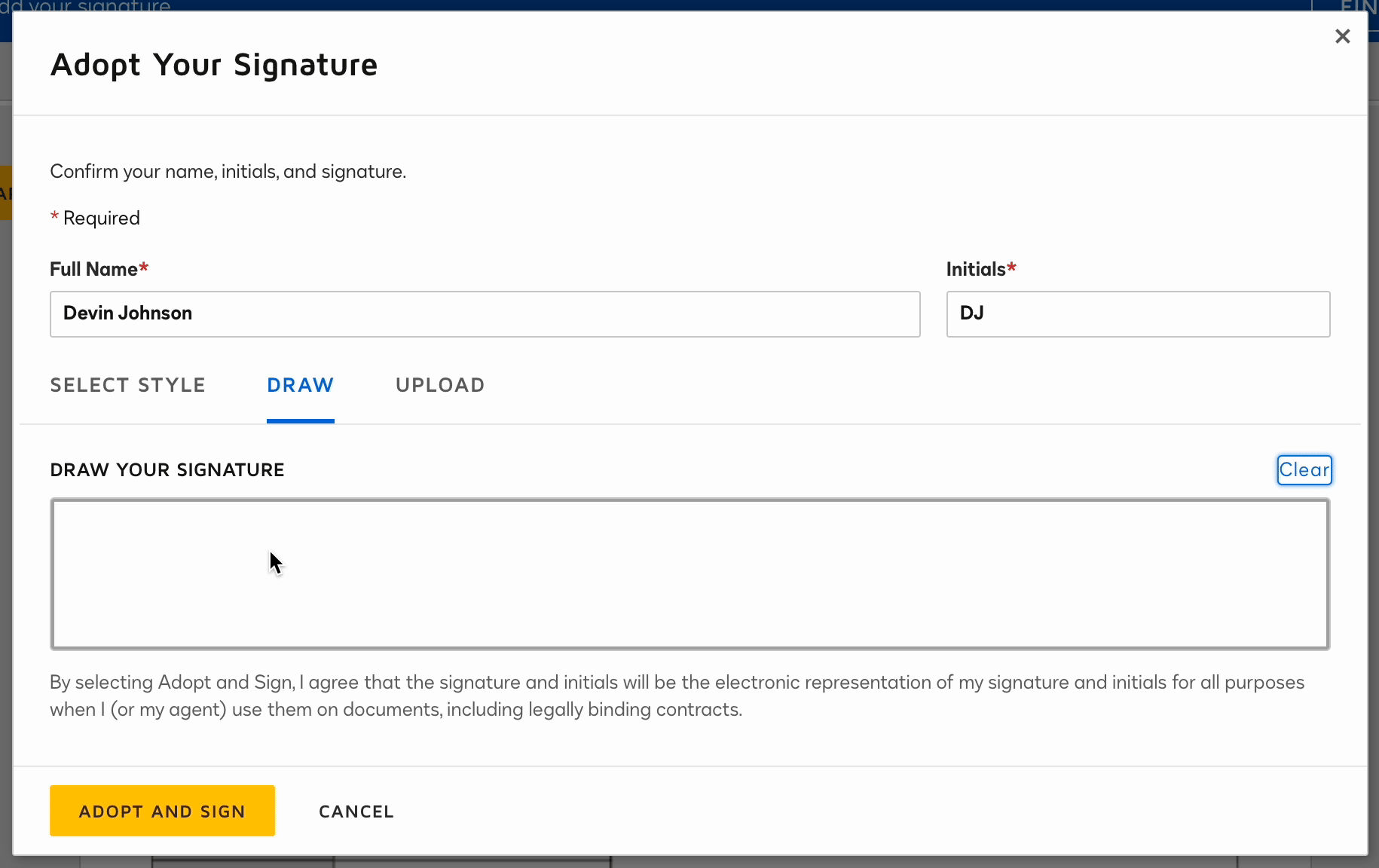
DocuSign
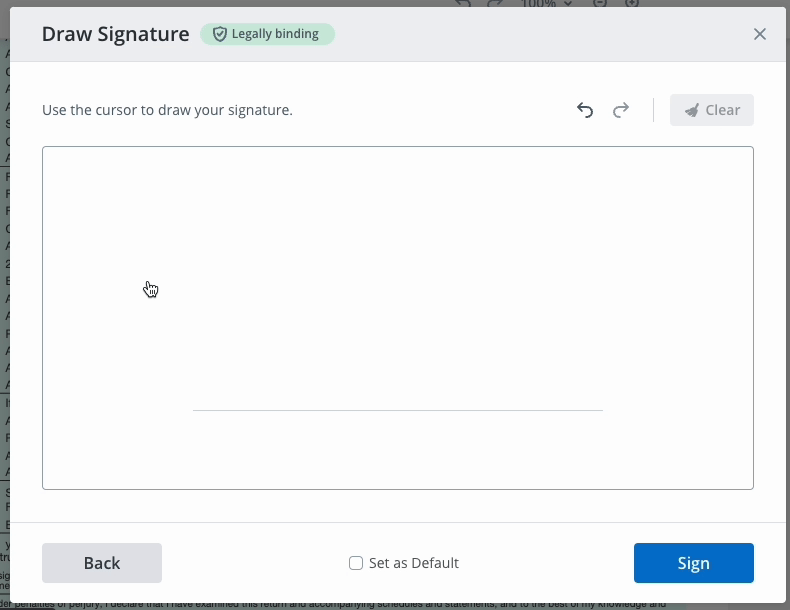
SignNow
Are these deal-breakers? Definitely not. But a few small perks — added up — can go a long way.
The real discrepancy occurs in higher-tier plans. While both platforms’ premium plans supply expanded toolkits, SignNow focuses on delivering fewer but higher-quality features that are practical and genuinely useful. In contrast, DocuSign leans towards superfluity, offering more tools but at the cost of quality, user experience, and simplicity.
Simplicity Winner: SignNow
4. Security
Both SignNow and DocuSign deliver solid protections with AES-256 encryption, detailed audit trails, and compliance with major eSignature laws like ESIGN and UETA.
DocuSign leans heavily into advanced features like biometric authentication, tamper-proof seals, and extensive regulatory compliance for specialized industries like healthcare and government, surpassing SignNow on a few fronts.
These tools are sophisticated but often unneeded unless you operate in a highly regulated industry or need ultra-specific tools. For the rest of us, SignNow seems to offer promising security measures sufficient for everyday business use.
Security Winner: DocuSign
Final Thoughts
DocuSign crumbles under the weight of its own innovation: The very tools it prides itself on are the same ones most users and signees will find cumbersome and unnecessarily complex.
You’re probably just looking for an eSignature platform to easily create and share signable documents. SignNow delivers exactly that — straightforward tools, affordable pricing, and a user-friendly experience that won’t overcomplicate your workflow.
Overall Winner: SignNow
Try it for yourself today with a free trial (no credit card required).
Advertiser Disclosure
StackSocial works with a variety of merchants and brands to bring you deals worth talking about. We may earn a referral commission on purchases made through our links.