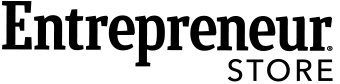Processing payment...
EaseUS VoiceWave: Lifetime License
Deal Price$19.99
Suggested Price
$59.99
You save 66%
DescriptionImportant DetailsReviewsRelated Products
Real-Time AI Voice Changer with 100+ Voice Effects for Live Streaming, Gaming, Chatting & More!
Terms
- Unredeemed licenses can be returned for store credit within 30 days of purchase. Once your license is redeemed, all sales are final.
3 Reviews
4.7/ 5
All reviews are from verified purchasers collected after purchase.
GR
Greg Reykdal
Verified Buyer
This is pretty great for the price! I compare it fairly close to Voicemod. I can firmly vouch for this app! 5/5.
Oct 10, 2025
AF
Alexander Faryma
Verified Buyer
It works as described. Unfortunately, the AI voices are all quite similar. With most of them, you can't tell who it's supposed to be if you don't already know. In addition, the voices are often chopped off and not easy to understand. The normal filters sound very unnatural. Therefore funny but not good to use it seriously
Mar 4, 2025
PB
P Baker
Verified Buyer
Long time leaving review but fantastic product! Thanks! It works really well, I've had a good pay around with it
Jul 27, 2024
Your Cart
Your cart is empty. Continue Shopping!
Processing order...