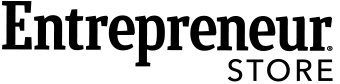The Adobe Lightroom & Photoshop for Beginner-Designers Bundle
285 Enrolled
9 Courses & 27 Hours
Sold Out
Deal Price$39.99
Suggested Price
$1,791.00
You save 97%
What's Included
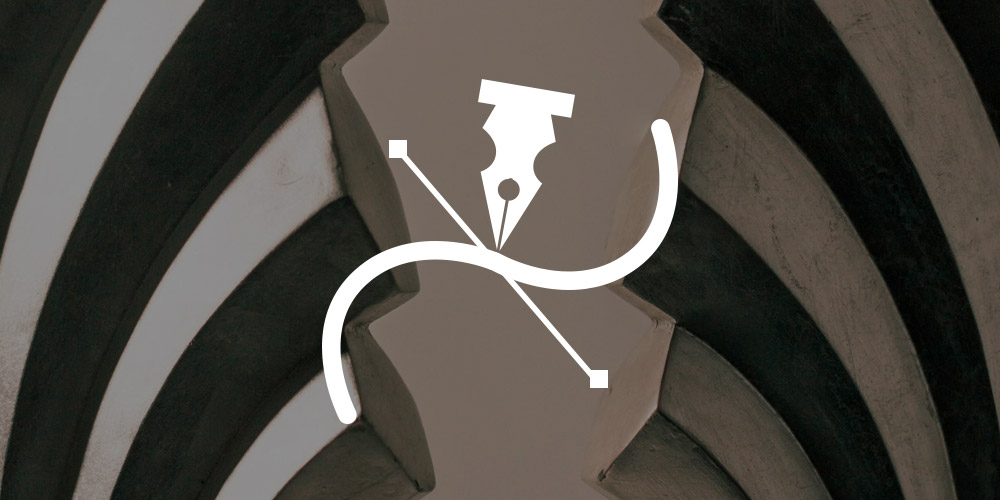
$199.00 Value
Mastering Curves in Photoshop CC
Marcin Mikus
25 Lessons (2h)
Lifetime

$199.00 Value
Photoshop for Photographers: Beginner to Professional
Marcin Mikus
75 Lessons (7h)
Lifetime
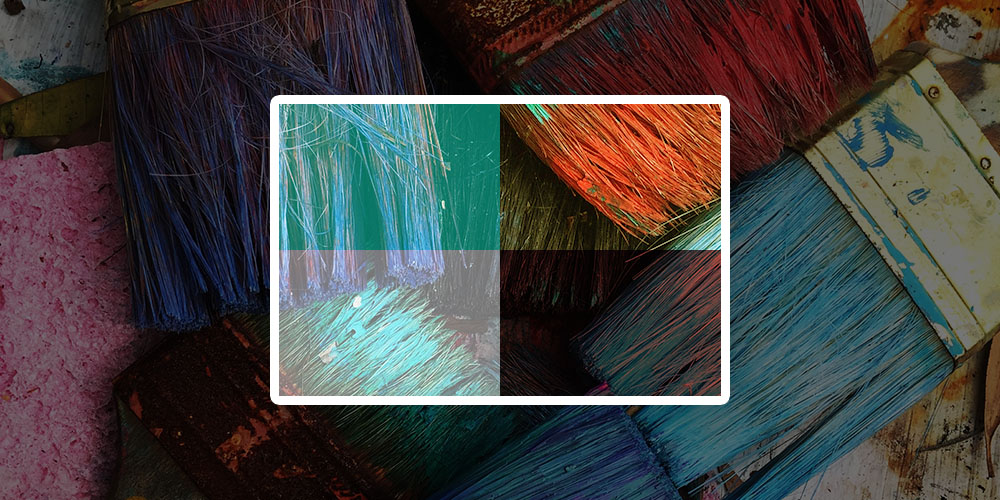
$199.00 Value
Creating LUTs in Photoshop: For Images & Videos
Marcin Mikus
21 Lessons (2h)
Lifetime

$199.00 Value
Photoshop CC: Adjustment Layers, Blending Modes & Masks
Marcin Mikus
28 Lessons (2h)
Lifetime

$199.00 Value
Adobe Lightroom Classic CC: Zero to Pro
Marcin Mikus
61 Lessons (6h)
Lifetime
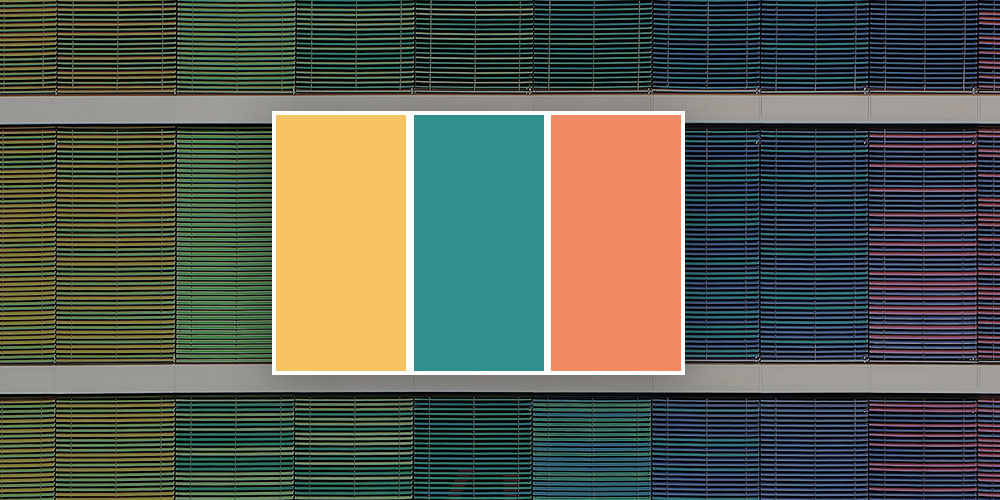
$199.00 Value
Lightroom & Camera Raw: Create Your Own Color Profiles
Marcin Mikus
10 Lessons (1h)
Lifetime

$199.00 Value
Mastering Selections & Masks in Photoshop
Marcin Mikus
12 Lessons (1h)
Lifetime
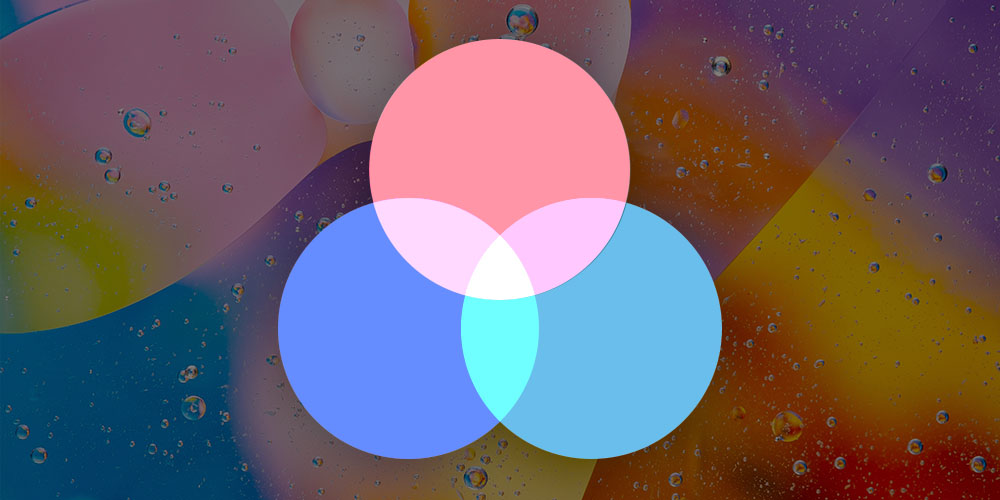
$199.00 Value
Photoshop CC: Color, Lights & Contrasts Mastery
Marcin Mikus
42 Lessons (4h)
Lifetime
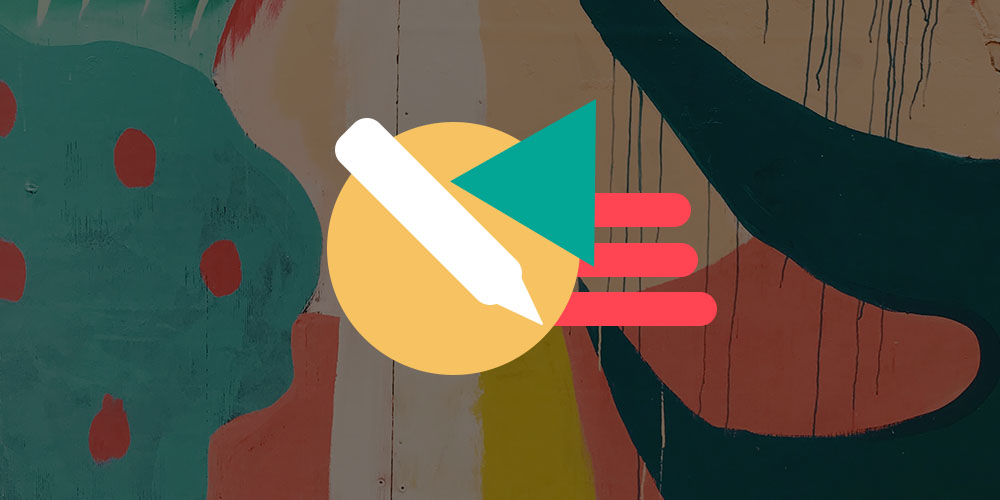
$199.00 Value
Photoshop CC: Creative Working Techniques
Marcin Mikus
27 Lessons (2h)
Lifetime
Terms
- Unredeemed licenses can be returned for store credit within 30 days of purchase. Once your license is redeemed, all sales are final.
1 Review
3/ 5
All reviews are from verified purchasers collected after purchase.
Christine Hart
Verified Buyer
I'm not sure this product is right for me. I think there's a lot of info there but not necessarily including "from scratch" steps.
Apr 14, 2020
Your Cart
Your cart is empty. Continue Shopping!
Processing order...