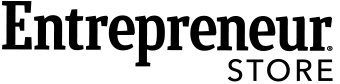Python 3 Complete Bootcamp Master Course: Build 15 Projects & Games
1610 Enrolled
31 Hours
Deal Price$10.99
Suggested Price
$44.00
You save 75%
🔥 1,000+ Sold! Selling Fast
377 Lessons (31h)
- 1.Introduction to the course
- 2.Installing Python on Mac
- 3.Installing Python on Windows
- 4.Part-1 Basics of python
- 5.Data types
- 6.Operators
- 7.Which editor is best for you
- 8.Functions
- 9.Errors
- 10.Decision making
- 11.Loops
- 12.Date and Time
- 13.File handling
- 14.Libraries
- 15.Project-1 Dice rolling stimulator
- 16.Project-2 Dictionary
- 17.Project-3 Hangmen game
- 18.Project-4 Tic Tac Toe
- 19.Part-2 Python for Datascience
- 20.Numpy
- 21.Pandas
- 22.Matplotlib
- 23.Seaborn
- 24.Pandas inbuilt data visualisation
- 25.Plotly and cufflinks
- 26.Geographical plottings
- 27.Project-5 Plotter
- 28.Project-6 Geographical plot using folium
- 29.Project-7 school donation analysis
- 30.Part-3 Python for GUI programming
- 31.Tkinter
- 32.Databases
- 33.Turtle graphics
- 34.Project-8 Caterpillar game
- 35.Project-9 Matchmaker
- 36.Project-10 Screen pet
- Project-11 Smart calculator
- 38.Your own database system
- 39.Project-13 Egg catcher
DescriptionInstructorImportant DetailsReviewsRelated Products
Learn the Basics of Python & Build Games, Desktop Applications, and Data Visualization Applications
DN
Dev NirwalDev Nirwal | Instructor | AI Programmer
4.3/5 Instructor Rating:
★ ★ ★ ★
★
Dev Nirwal is a programmer in the field of AI and machine learning and also an engineer in electronics and communication. He has analyzed a lot of course and students and feel that to teach and learn perfectly there must be content with practical knowledge so that a student can apply what he/she learns. He's developing courses with many practical projects so that on each step you can apply your skills and get the best out of everything.
Terms
- Unredeemed licenses can be returned for store credit within 30 days of purchase. Once your license is redeemed, all sales are final.
2 Reviews
4.5/ 5
All reviews are from verified purchasers collected after purchase.
HA
HUSAM AHMED
Verified Buyer
I'm very happy with this deal, the course is really well organised and very useful, I'm sure that by the end of this course I will be able to make my own programme....thank you stacksocial.
Jun 4, 2022
Ori Kitai
Verified Buyer
Has everything you need from beginner to expert.
Feb 8, 2020
Your Cart
Your cart is empty. Continue Shopping!
Processing order...