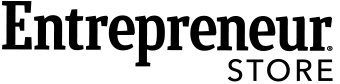The All-in-One Adobe Creative Cloud Suite Certification Course Bundle
What's Included
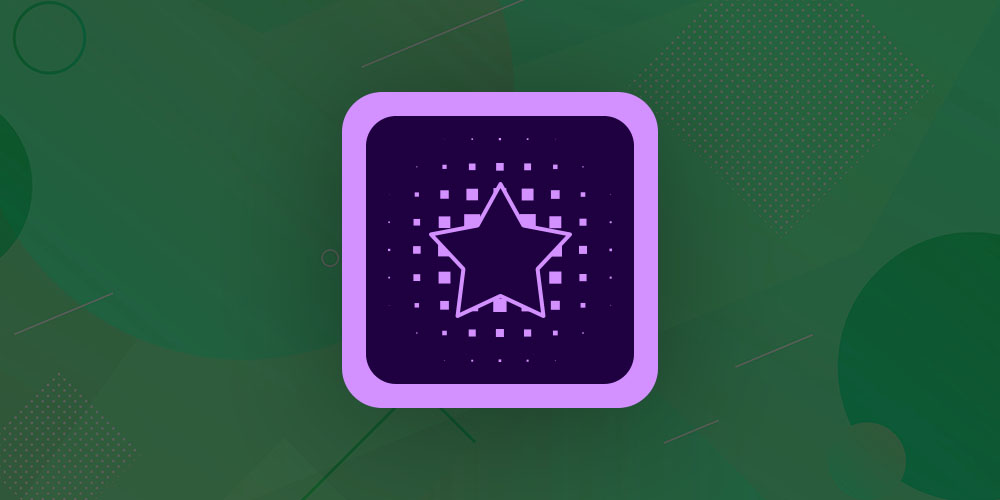
The Complete 2020 After Effects CC Master Class

Adobe Photoshop CC Course

Adobe Lightroom Classic CC: Zero to Pro
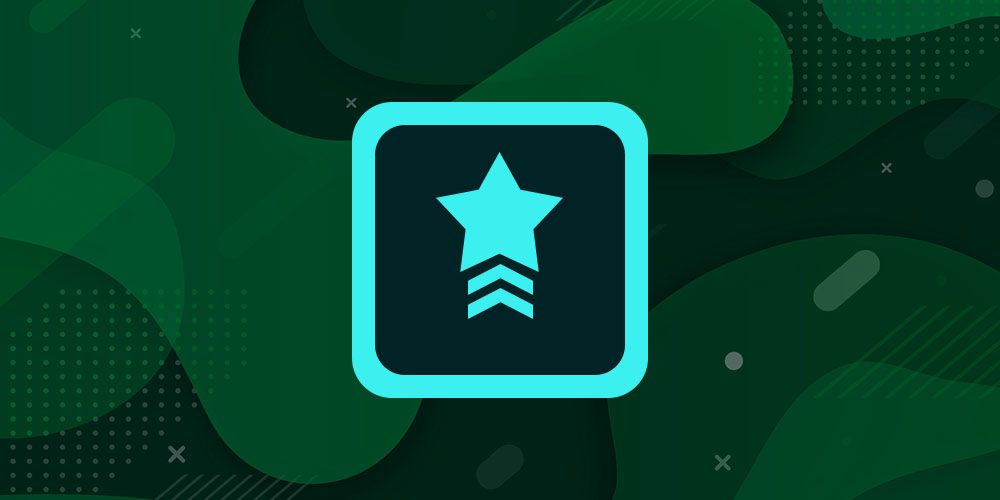
Adobe Photoshop CC: Advanced Training

Logo Design Mastery In Adobe Illustrator

Create Images, Videos & Web Pages Using Adobe Spark

Adobe CC Masterclass: Photoshop, Illustrator, Adobe XD, InDesign

Adobe Premiere Pro CC Masterclass: Video Editing Made Easy
Terms
- Unredeemed licenses can be returned for store credit within 30 days of purchase. Once your license is redeemed, all sales are final.
shain hodges
the way it just works would u look at it i mean just look at it. the world is a sitter taper the squash above the gals fly. you know yeah seen your mom down there and she was all good with it so if you have your insurance card ball park in the mud squeal. kayak like the majestic turkey always glued to the TV, them boys they straighten the curves but moonshine daisy dukes on my face hoe Santa dirty little rain-dear
Dania Oyola
Great courses. All courses al self-paced, very detailed oriented and easy to follow. Must take to reinforce study for Adobe certification.
Monifa Lindo
This course is comprehensive, easy to follow and gives all the tools to use creative cloud suite well!
Sharlene Vergo
Wanted to learn adobe for some time now. This bundle will make that possible. Many thanks for this bundle.
Nicolas Suryono
Great tutorial package. Will definitely help in getting Adobe Certification! Highly Recommended bundle!
Andy Le
Amazing class. Easy to follow through. I have only started with Photoshop and Illustrator but I could see the Tutor took his time to cover detials