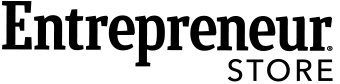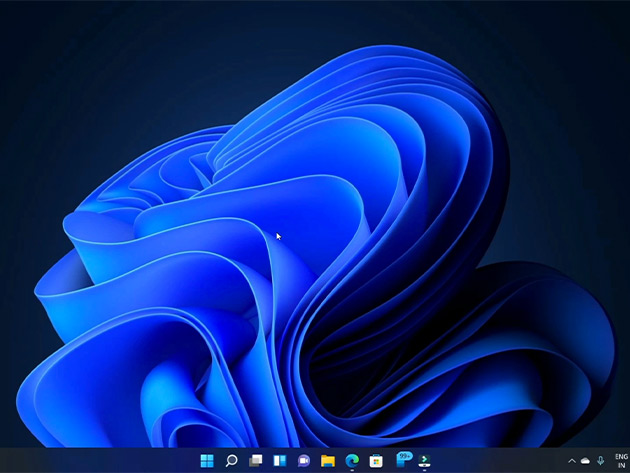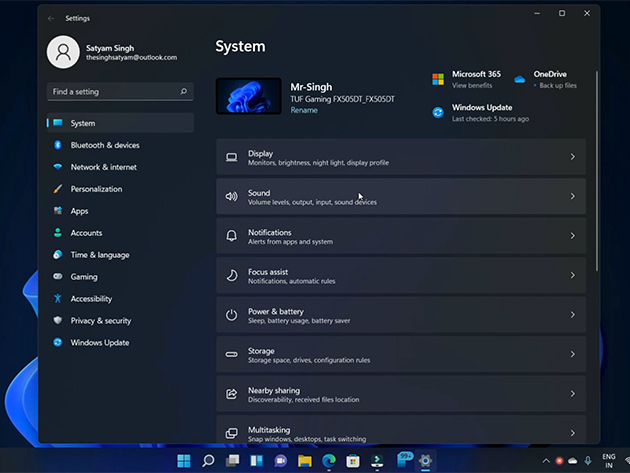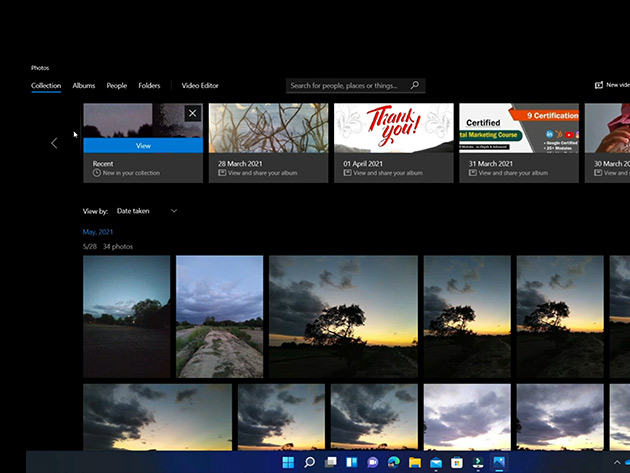The Ultimate Windows 11 Training Video Course
4 Hours
Sold Out
Deal Price$14.99
Suggested Price$199.00
You save 92%
DescriptionInstructorImportant DetailsReviewsRelated Products
Get Up to Speed in Just 4 Hours of Top-Level Instruction & Explore the Built-In Windows 11 Apps
LA
Learn About the WebInstructor
This course is designed by the team at Windows 11 News and is designed to gently walk you through the new operating system, feature by feature.Terms
- Unredeemed licenses can be returned for store credit within 30 days of purchase. Once your license is redeemed, all sales are final.
2 Reviews
4/ 5
All reviews are from verified purchasers collected after purchase.
WB
William Boerner
Verified Buyer
Just an invaluable tool for getting started on the right foot with Windows 11. Well crafted and professionally produced, good for any user level.
Jul 15, 2022
Nicholas Padlosky
Verified Buyer
Good teaching styles and detailed instructions... I would buy again especially at reduced prices....
Mar 14, 2022
Your Cart
Your cart is empty. Continue Shopping!
Processing order...